Changelog
Follow up on the latest improvements and updates.
RSS
We’re excited to announce an important update to QuickGive in the Tithely Giving App, designed specifically to make generosity even simpler for your donors. Previously, users who wanted to update their QuickGive details had to first complete a manual donation, creating an unnecessary barrier for many.
After listening carefully to donor feedback,
we’ve made it easier than ever to customize QuickGive
, so donors can effortlessly set and adjust their preferred gift amounts and details without making an immediate donation.With this update, donors who have previously given using QuickGive can now conveniently configure their giving preferences directly from the app's home screen or menu.
Users will find a seamless setup experience, including clear prompts to guide them through customizing their gift details—amount, fund selection, payment methods, and more.
Additionally, we've improved accessibility by updating the Quick Give button design, replacing the swipe-to-give gesture with a simple tap-to-give, enhancing ease of use for all donors.
We're confident this will further encourage generosity and simplify donations for churches and donors alike. Plus, when it’s easier to give, it’s easier on the admins—win-win!
new
Church Apps
Church Apps | Automatic Push Notifications
We’re excited to announce one of our most-requested Church App features—automated push notifications! 🎉
Now, Church App admins can enable automatic notifications whenever:
- ✅ A new prayer request is shared on the Prayer Wall
- ✅ A sermon is uploaded to the app
- ✅ A podcast episode is published

Why This Matters
- 📲 Keep your church connected effortlessly – Your church community stays top of mind, and members are instantly notified about meaningful moments, making it more valuable and worth opening every day.
- 🙏 Engaging your community through prayer – Real-time notifications mean more people will see, read, and pray for requests as they happen.
How to Enable It
Head to your Church App notification settings to turn on automated notifications and start keeping your community more connected than ever.
Got questions? We’re here to help—just reach out!
new
Giving
Giving | QR Code Generator
Introducing QR Code Generation in Tithely!
Making generosity more accessible—no extra tools required

Encouraging generosity should be simple. That’s why we’re excited to introduce our built-in QR code generator—making it easier than ever for your church to connect people to online giving.
With just a few clicks, you can now create a QR code directly inside Tithely, linking to your general giving form or any custom link of your choice. No more relying on third-party QR code generators, dealing with confusing subscription models, or worrying about extra steps. Just a seamless, reliable way to help your congregation give anytime, anywhere.
How It Works
- Generate a QR code for your general giving form or a custom link
- Download the QR code as a JPEG to use in bulletins, slides, or print materials
- Copy and paste it anywhere—emails, presentations, signage, and more
Churches using QR codes have already seen the impact—faster, easier giving and increased donations. Whether someone is scanning from a seat in service, a welcome desk sign, or a printed flyer, this feature removes barriers and makes generosity more accessible.
And now, it’s built right into Tithely—so you can get started in seconds.

Try It Today!
This feature is available now inside of Tithely Giving. Generate your first QR code today and give your church one more way to give—quickly, easily, and seamlessly.
We’re always looking for ways to make giving easier and more seamless for your congregation. That’s why we’re thrilled to announce the addition of Stripe’s Link to your church’s giving form!
What is Link?
Link is a secure and convenient tool from Stripe that enables customers to save their preferred payment methods to their account and access those credentials at any of the hundreds of thousands of Link-enabled businesses. With just a single click, they’ll be able to give faster than ever before—no need to re-enter payment details every time.
What This Means for Donors
- Saved Payment Methods: In the payment method part of the Giving Form, donors will see Link prompt them to save their payment method or access their already saved payment methods. For more details on this experience, check out this article.
- Enhanced Giving Experience: Your donors will appreciate the convenience of faster, hassle-free giving.
- Secure and Trusted: Link is backed by Stripe’s robust security measures, ensuring that your donors’ data remains protected.
- Optional: While Link is a great tool that will enable many donors to give even more easily, it is not a tool they are required to use.
What this Means for Admins
- Automatic Update: This feature will be automatically added to your giving form—no action is required on your part.
- You Might Get Some Questions: We understand that any change in the donation experience is bound to bring questions to your inbox, we answered some Link FAQ in this article to help you out.
Have Questions?
We’re here to help! If you’d like to learn more about Stripe’s Link or how this change benefits your church, check out this article or reach out to our team at support@tithe.ly.
new
Giving
Giving App | Android Release

The brand new Giving App is now available for Android! Last year we released a huge overhaul for our Giving App making it more accessible and reliable than ever for your church members, but we only released it in iOS. Our team has been hard at work since that launch getting the app ready for our Android users and it’s finally here!
Here’s what’s new with the Giving App:
- It’s been fully redesigned to make it easier than ever for donors to use
- Our QuickGiveTM feature allows donors to give in seconds, and be more intentional about their generosity
- Passwordless login via email or phone number verification makes login fast and secure
- No need to translate! The Giving App is now available in Spanish and English
- Big win for admins – donors can now edit their recurring gifts themselves
If your church doesn’t have a custom standalone app, the Tithely Giving App is an ideal all-in-one solution for a smooth and effortless giving experience. Best of all, it’s completely free with every Tithely giving account.
Equip your members to support your church and advance God’s Kingdom with the convenience and power of the feature-packed Tithely Giving App.
Plus we want to help you get the word out, our Tithely Launch Kit is full of slides and helpful resources that help you launch Tithely Giving to your congregation. Today we’re giving you a few slides from the kit to get you started, check them out here.
new
Church Apps
Church Apps | Analytics in Dashboard
📈 Last March, we had to remove analytics from the Church Apps dashboard due to our third-party analytics provider shutting down. Ever since then, our team has been hard at work figuring out the best way to bring you Church Apps analytics.

🎉 And the day is finally here — Church App analytics are back!
You can now see the all time total users, iOS users, and Android users in your admin dashboard.
These numbers will help you understand the overall adoption of your Church App among your congregation.➡️ Our team is still working to make these analytics even stronger with things like filtering. Keep an eye out for more updates over the coming weeks.
improved
Church Apps
Church Apps | Slide Out Menu Update
We just released a new update to the slide out menu in your Custom Church App that brings messaging to the forefront of the church app and making it easier than ever for users to connect.
Messaging has always been core to the church app and church engagement, but it needed to be faster, easier, and more accessible. In response, we’ve redesigned the experience to make messaging front and center—a big leap forward in helping churches engage with their communities seamlessly.

What’s New in the Slideout Menu?
- Messaging is now integrated directly into the Slideout Menu, ensuring that users can access their messages in just one tap.
- Message bubbles are prominently displayed, so users can quickly see unread conversations and stay connected.
- By prioritizing messaging within the Slideout Menu, we’ve reduced the number of taps required to send or view messages.
- This new flow is intuitive, friction-free, and designed to keep communication at the heart of the church app experience.
- This update is live now on both iOS and Android, so your church community can immediately start experiencing the improved messaging capabilities.
Why This Matters:
These updates ensure that churches can:
- Boost Engagement: By making messaging faster and easier to access, your congregation can stay better connected.
- Improve Communication: Message bubbles make it easy to see and prioritize conversations at a glance.
- Simplify Navigation: Users no longer have to dig through the app to find their messages—everything is right where it needs to be.
We just released a few impactful changes to make your Giving experience easier. Keep reading to see the updates.
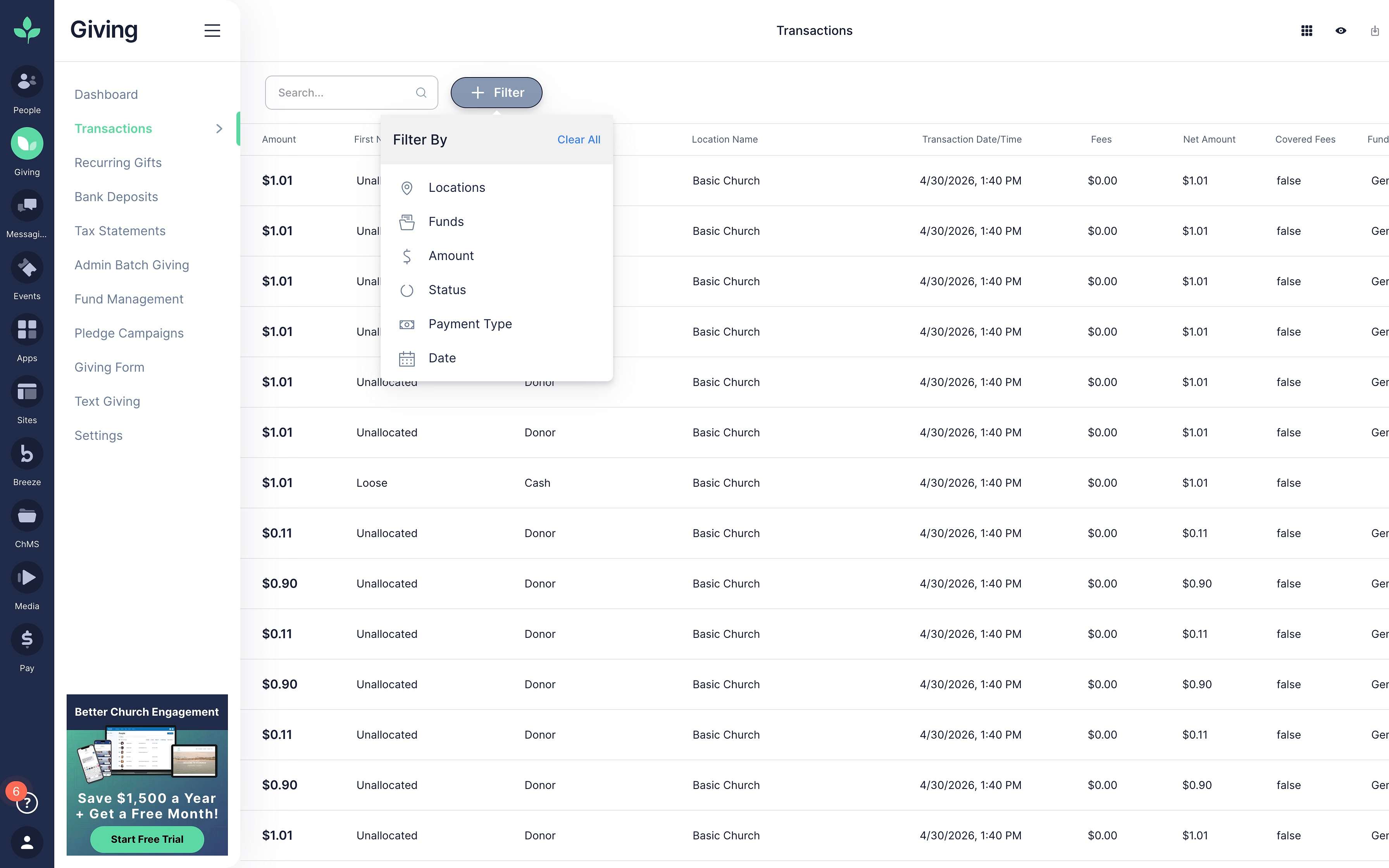
Updated Filtering
Our new Filters in Transactions make it easier than ever to find exactly what you’re looking for. You can now filter by specific amounts, apply multiple filters at the same time, and clear them with a single click. It’s quick and hassle-free.
We’ve also updated the way you filter by funds, letting you choose between All Funds (Active, Hidden, Archived) or just Active and Hidden funds. It’s all about giving you more control over how you view your transactions.
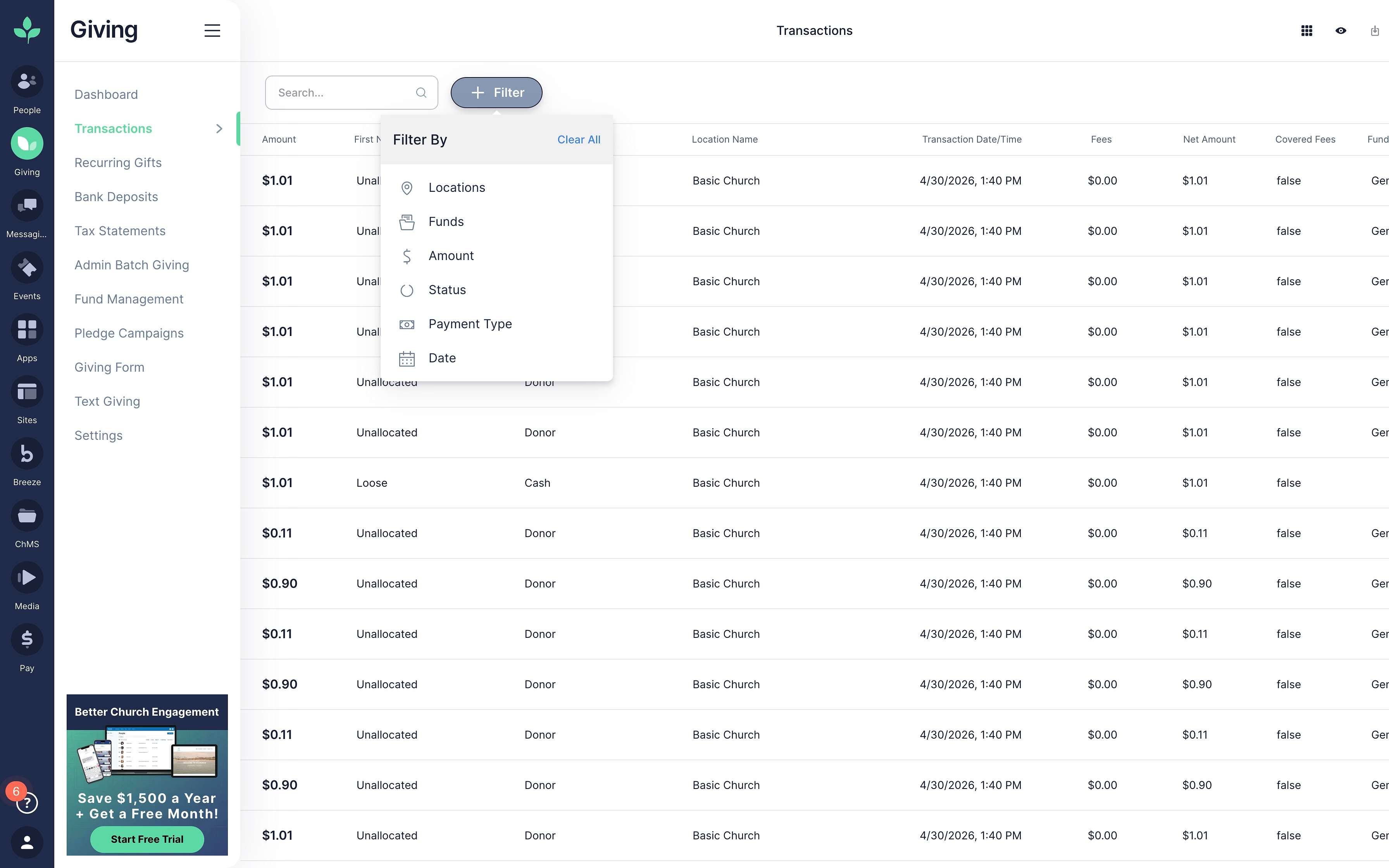
More Info on Failed Transactions
We now provide you with more information about your donors' failed transactions which gives you more visibility into why a transaction has failed for your donors. With this knowledge, you can easily instruct your donors what happened to a failed transaction and their best next course of action.
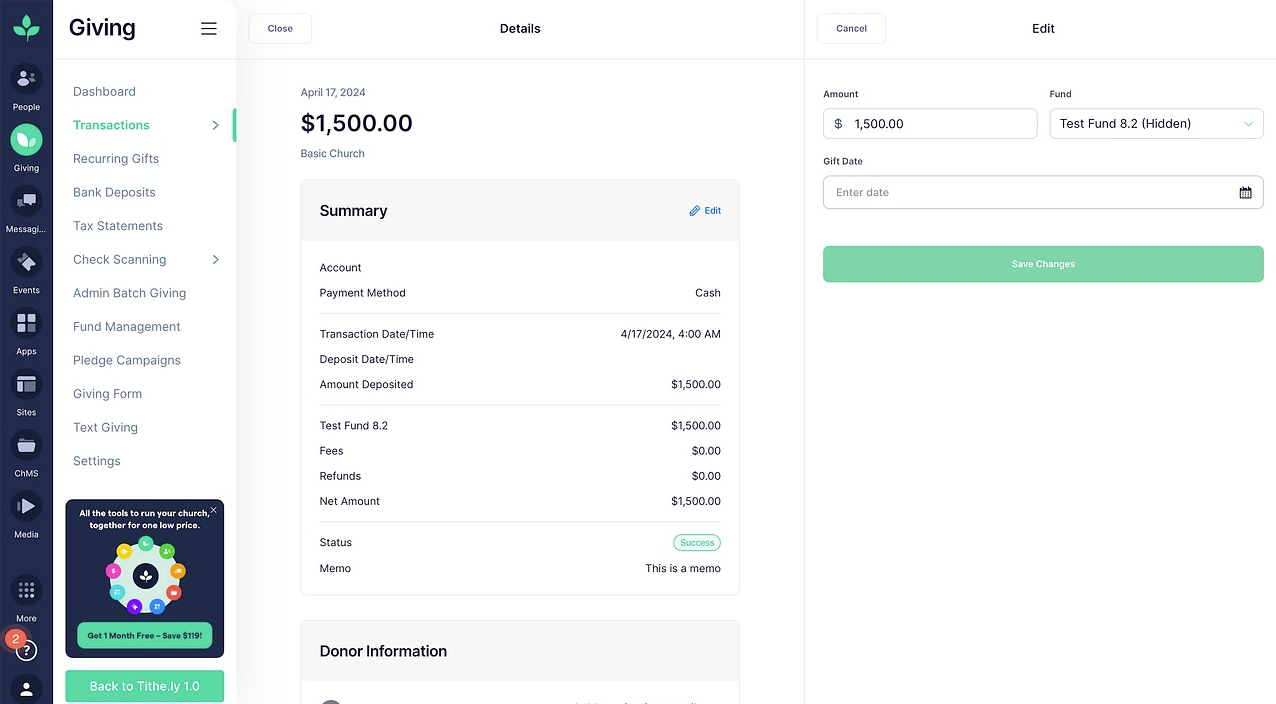
Editing Transactions
Admins can now select a new Edit button which allows them to edit the transaction. This means you can edit the Fund associated with that transaction. When you edit a transaction it is reflected across the Tithely system and for the donor.
We're always working to make your Tithely experience better. That's why our Church Apps team has been hard at working redesigning the Church App Admin dashboard! Not only does it look awesome, it's easier-to-use and more helpful!
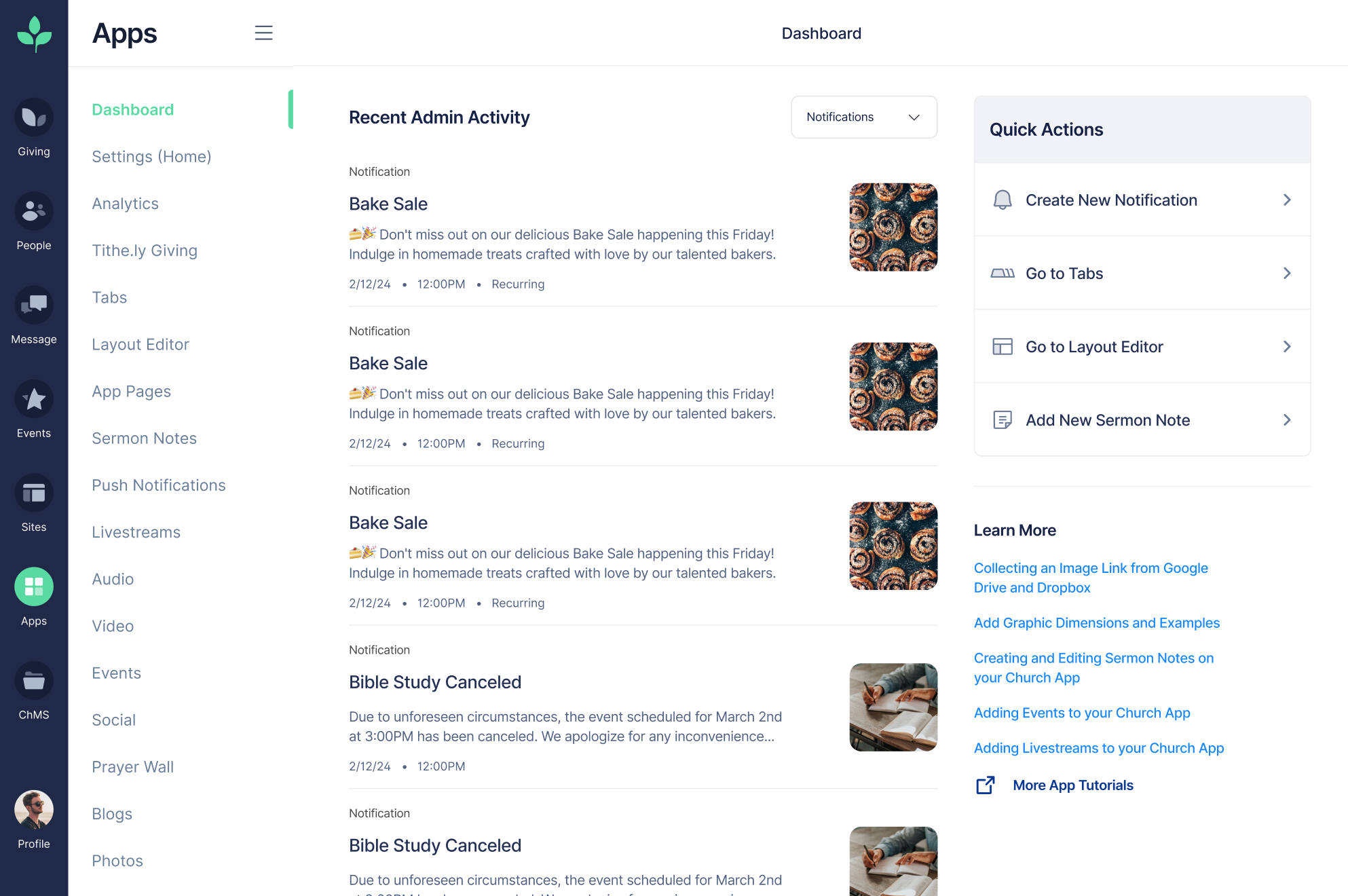
So, what's new?
- We've redesigned our the Admin Dashboard experience.
- We've introduced quick actions on the dashboard to help you easily navigate to the most-used features. Now you can easily create a new notification, go to Tabs, head to your Layout Editor, and add new Sermon Notes.
- We've added a "learn more section" to help you find help articles with ease.
improved
Church Apps
Church Apps | Slide Out Menu Overhaul
We just released an overhaul of our Slide-Out Menu in Tithely Church Apps. We’ve redone the design of the slide out menu to provide a better experience for your Church App users.
Your users will now be able to access all their notifications and have the ability to reply to some of them right from the new slide out menu!
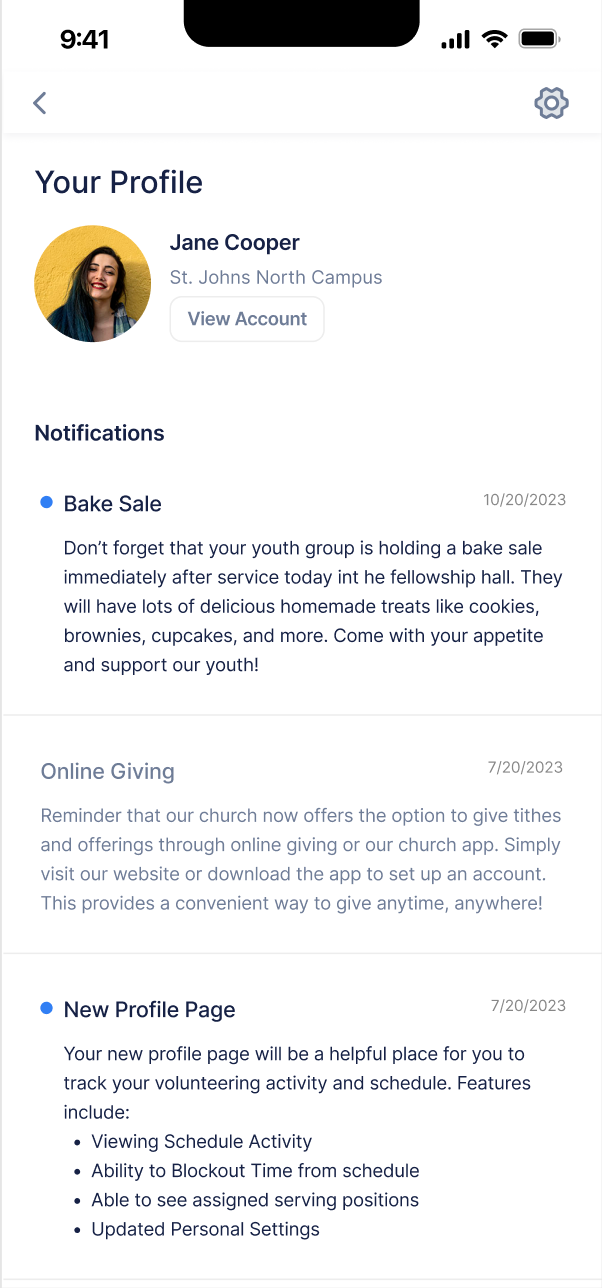
Our Church Apps team is working on continually improving the Apps experience and will be working towards even more improvements on the slide out menu!
Load More
→