Hello Elvanto users!
We are pleased to announce that Elvanto's Check-in is now compatible with DYMO 550 label printers on PC computers!
Rest assured for those of you who have 450 printers, you will still be able to use those as well, but in light of them being recently discontinued, we wanted to ensure you always have a printer available that works with our system!
Please note: DYMO Connect software is required for the 550 printers, and currently DYMO only supports this software on PCs. As soon as they support this on Macs, we will update accordingly.
With this has come a small update to your settings Check-in Settings. Since 450 and 550 printers use different software, you'll now need to choose the one you have installed in your settings as shown below (it will be defaulted to DYMO Label Software to not disrupt those of you currently using the 450):
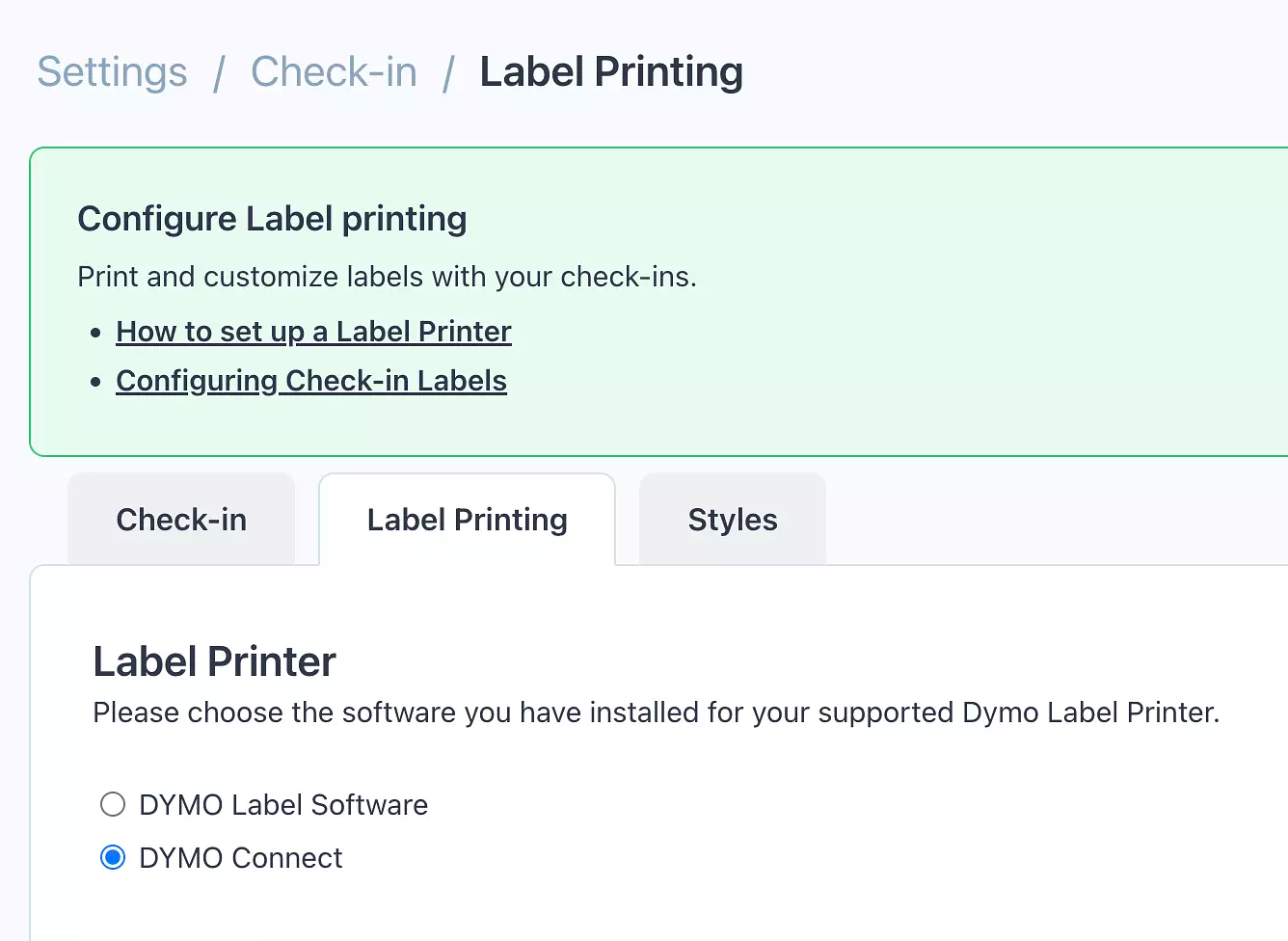
If you decided to use both 450 and 550 printers at the same time, there is also a setting in the check-in area itself to select the software on a per-computer basis:
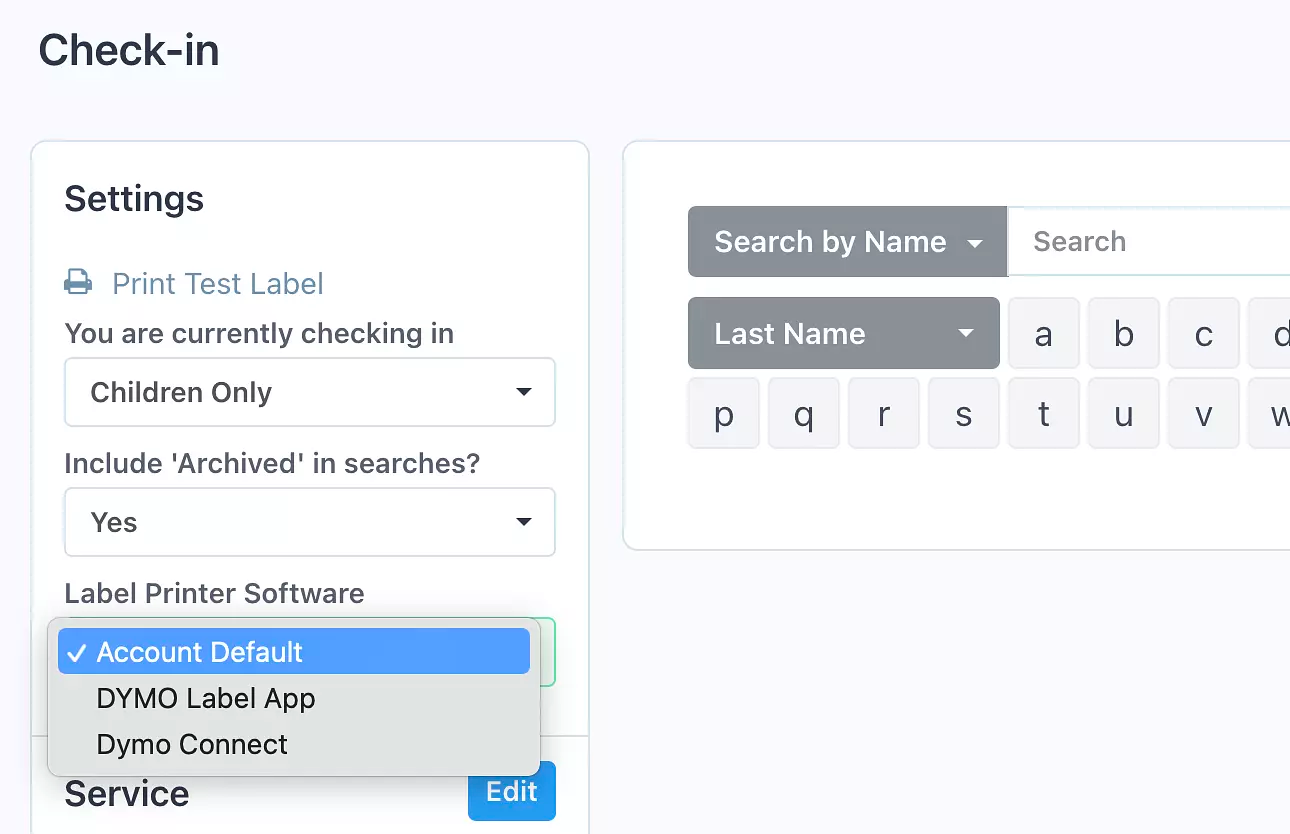
Here also are some helpful, updated articles for all things label printing!
We hope this helps! Please don't hesitate to reach out to our support team at support@tithe.ly. We are always happy to help!